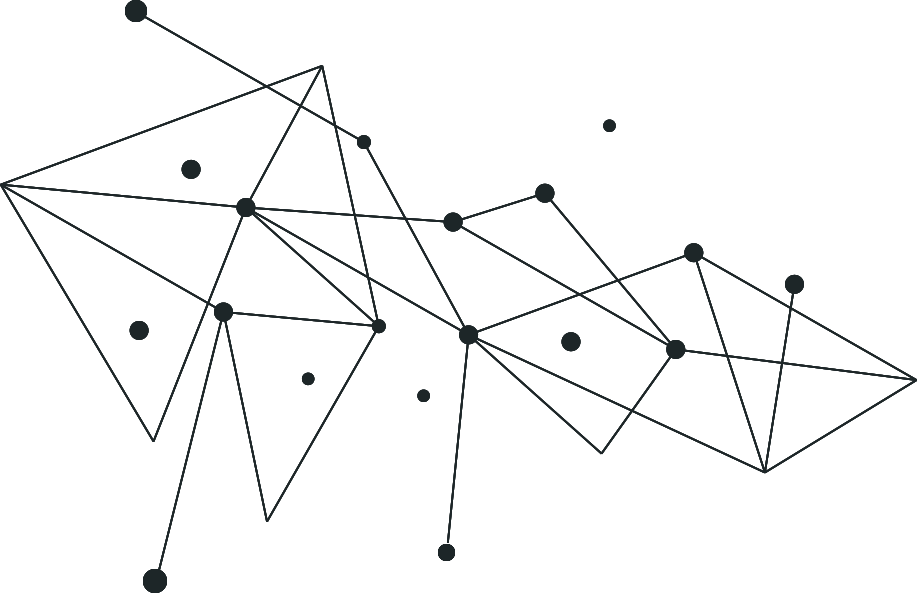Google ads is a great way to develop an activity on the web. Still, it is necessary to know how to use it well. Before putting your hand in the tool, good preparation is important so as not to waste its budget unnecessarily and ensure a good return on investment. Today we offer you our 6 steps to prepare an Google ads campaign with the ideal Google Ads Management Service.
1. Set Your Goals
Before embarking on any advertising campaign, we must first know what it will serve us. Why are you getting started on Google ads? Do you want to increase the traffic on your site? Do you want to attract new customers?
Do you want to promote specific products on your site? Answering such questions will be critical to the rest of the process of creating your campaign. Of course, if you’ve defined the strategic goals of your business, it’s easier to set the goals for your campaign.
2. Create a List of Keywords
These are the keywords that you will use in your campaigns. To be able to create your list you must take into account several factors:
The Semantic Universe: This is the set of keywords related to your activity. The semantic world is an important element not only for your Google Ads management service campaign but for all your web marketing strategy. You can use it for your SEO strategy, content marketing, paid search, etc. To create it you can use:
The study of your customers: what are the words or expressions that your customers/prospects are likely to use? What are the synonyms?
Brainstorming: an excellent idea generator that you can put in place with your entire team. Result guarantees!
Your Product Families: allows you to structure your search for keywords.
A Benchmark: which will allow you to see a little about which keywords or expressions are positioned your competitors. For that, tools like SemRush can be useful for you.
Strategic Keywords: From your semantic world, you can identify your strategic keywords. Strategic keywords are the keywords that are important to your business in terms of revenue generation.
For a site that promises to find you the cheapest tires on the web for example, it is very important to position yourself on the expression “tire price”. To find your strategic keys, you can use:
Keyword Planner: Available on the Google ads platform, this tool allows you to find keyword and ad group ideas. It also allows you to see the trends in terms of search volumes on the keywords you have chosen.
It finally offers forecasts on clicks and therefore the costs that your campaigns will generate. A tutorial will be proposed in a future article.
Ubersuggest: This is a site that allows you to find keyword ideas based on a theme. For example, if you type “book” in the tool, it alphabetically lists a list of keywords/phrases related to this topic based on your geographic location.
It is true that the tool offers nothing for African countries but by fiddling a little, we are able to project and find ideas (proximity of the French market with the Ivorian market, English with Ghanaian, American with Nigerian …)
3. Set the Parameters of Ads Campaigns
In this step, you define where and how you want your campaigns to appear.
Google ads offers several options for displaying your campaigns
Search Network: Your ads will appear in search engine results and on Google Network platforms such as Google Maps, Google Images, Google Shopping, etc.
The Display Network: Your ads will appear on Google’s display network sites and on platforms like YouTube and Gmail. For those of you, who are not familiar with the display, look at the ads that appear on the pages of the Abidjan.net website; That’s what it’s about.
The Remarketing Network: your ads will appear on the display network sites. The difference with the traditional display network is that ads will only appear for people who visited your site without having made a conversion (purchase, download, registration …)
Search Network and Display Network (mobile devices): Your ads will only show on mobile and tablets. For the Ivorian market, this may be a good option given the significant penetration of mobile in this market.
Video: Your ads will appear on YouTube and other sites with a strong audience in the display network.
The Support
Here you choose on which medium you want your ads to appear:
Desktop: your ads will appear only on desktops and laptops.
Mobile and Tablets: Your ads will appear on mobile and tablets.
You can very well to a mix of the three supports if you find it effective in relation to your objectives.
Language and Location: Here you choose the countries in which your ads will appear and the language of the people who will see your ads. Specifically, if you add French as a language and you add Ghana as a country of the display, a person living in Ghana and who have chosen French as the default language in Google will see your ad.
4. Create Campaigns
Before starting this part, it is important to talk a bit about the structure of an Google ads account. This will be the subject of an article later.
An Google ads account is comprised of campaigns, ad groups, ads, and keywords:
- An account contains one or more campaigns,
- A campaign contains one or more ad groups,
- An ad group contains one or more ads; all linked to keywords.
Campaign creation is closely related to setting goals that you would have done instead. It can also be related to the structure of your business. An e-commerce site like jumia can quite create a campaign named “computer” because it is one of their strategic activity areas.
You can also create a campaign for a specific occasion. For a site like that of the French bookstore, creating a campaign back to school is quite significant, given the importance of this period in their chestnut.
5. Create Your Ad Groups
Ad groups are a very important part of your campaign. They make it possible to structure keywords according to the theme of the campaign. Example: you have a campaign called “cars” (because you sell cars).
You can create ad groups like “used cars”, “luxury cars”, “car brand”, “car year”, “car genre” (SUV, sedan ..). You then add keywords related to the ad groups you created.
6. Create Your Ads
The last link in the chain, ads is what visitors see when searching or browsing. Building effective ads is very important because if they do not match what your visitors are looking for, they will not click and your entire strategy will be in vain.
Remember to include your keywords in your ads and words that encourage clicks (discounts, book now, enjoy now …).
Adapt also your advertisements to the support which you will have chosen. Google ads offers tools to make your ads richer like extensions with PPC services Canada.
We went through the 6 essential steps for preparing Google Ads campaigns. You are ready to launch your first Google Ads campaign. Ready? Go for it!